Beim entrümpeln gefunden:
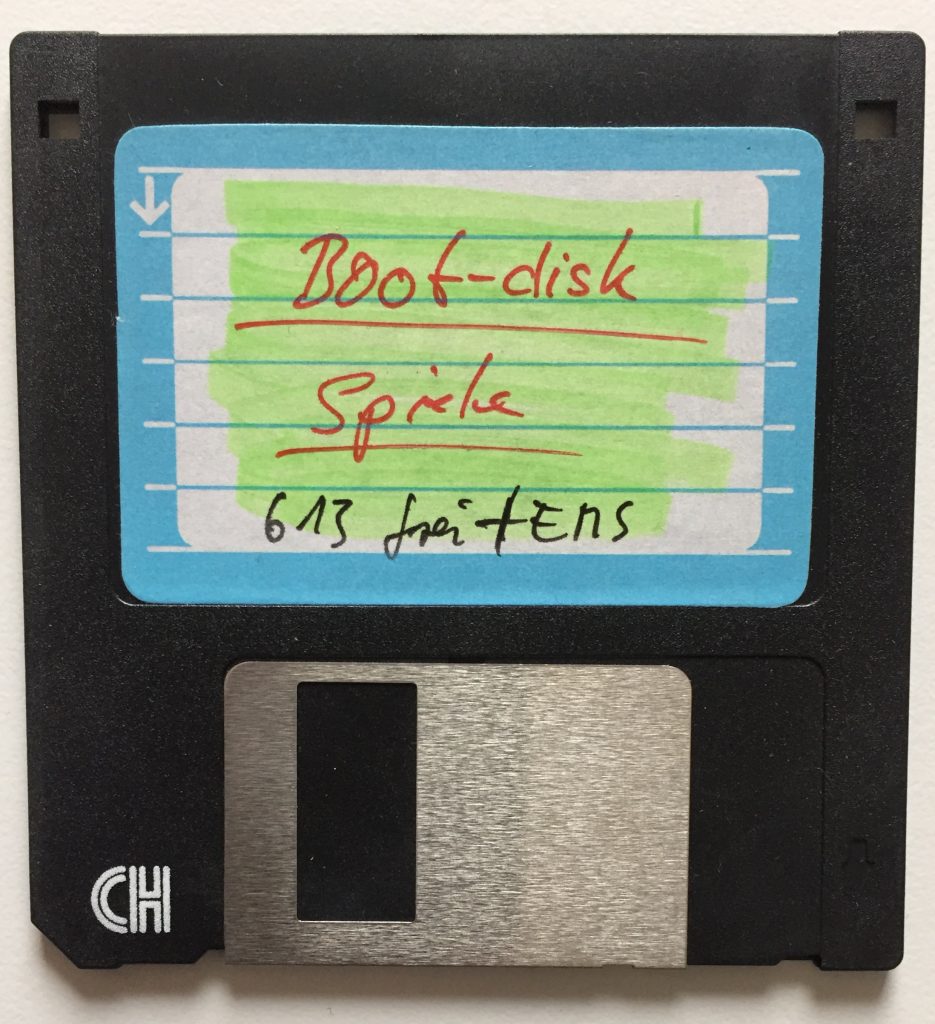
Die hebe ich besser auf, oder?
Visual Studio 2002, ist nicht ganz so alt aber leider auch nutzlos, mmh?!
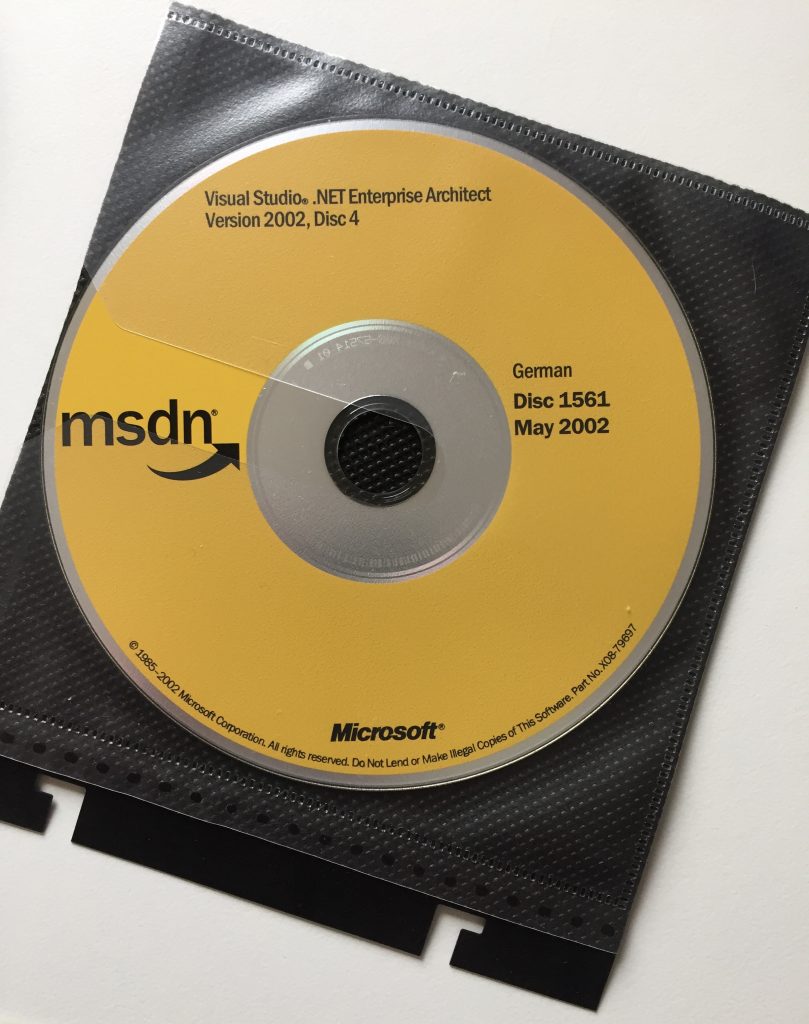
Beim entrümpeln gefunden:
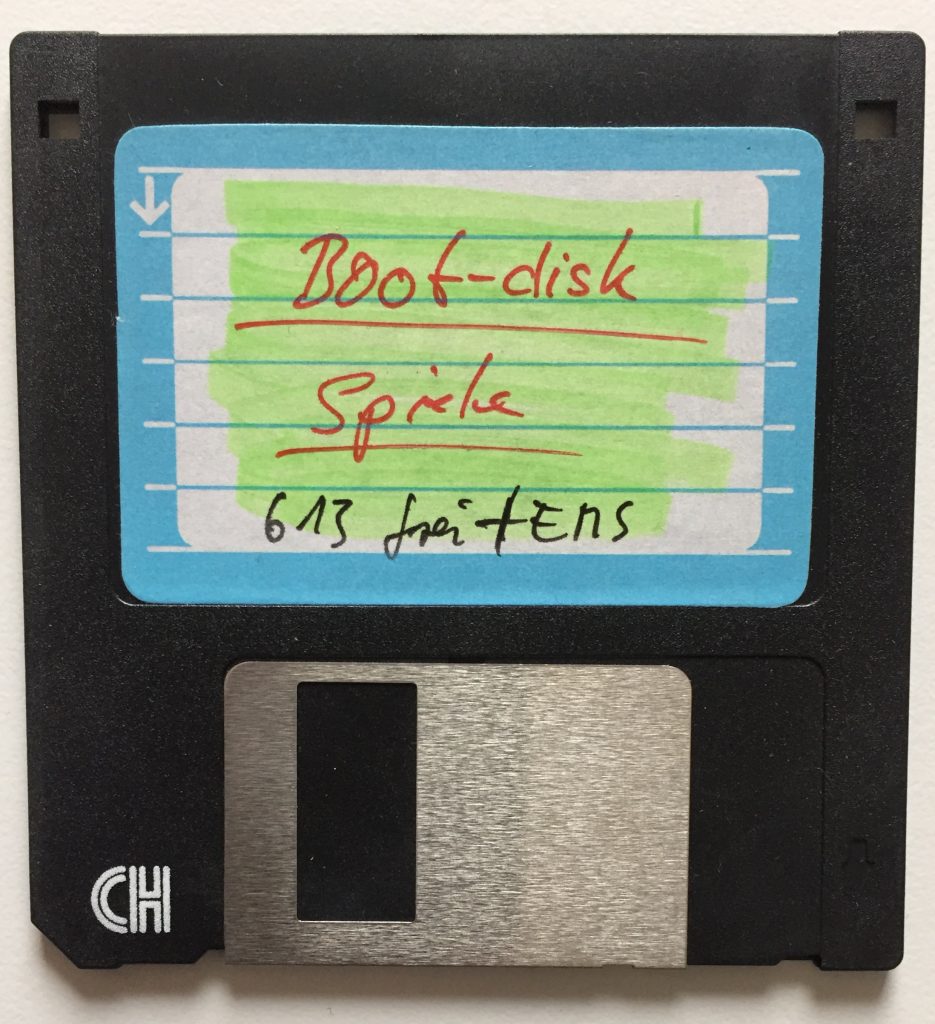
Die hebe ich besser auf, oder?
Visual Studio 2002, ist nicht ganz so alt aber leider auch nutzlos, mmh?!
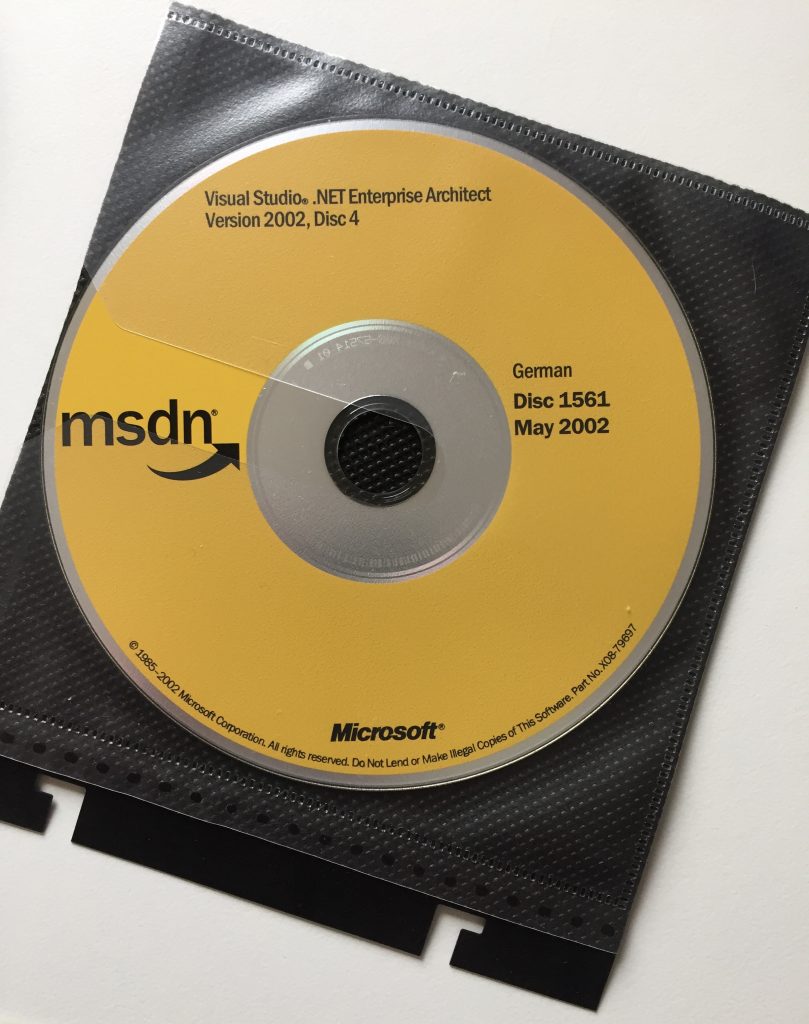
Dylan Beattie – programmer, musician, and creator of the Rockstar programming language – for an entertaining look at the art of code. We’ll look at the origins of programming as an art form, from Conway’s Game of Life to the 1970s demoscene and the earliest Obfuscated C competitions. We’ll learn about esoteric languages and quines – how DO you create a program that prints its own source code? We’ll discover quine relays, code golf and generative art, and we’ll explore the phenomenon of live coding as performance – from the pioneers of electronic music to modern algoraves and live coding platforms like Sonic Pi
Viele interessante details:
We called it RAID because it kills bugs dead. The history of defect tracking in the Windows team goes back to Windows 1.0, which used a text file.
https://devblogs.microsoft.com/oldnewthing/20200317-00/?p=103566
After Windows 1.01 released, a bunch of people in the apps division got together and threw together a bug tracking database. Because hey, a database, wouldn’t that be neat?
Zum stöbern alte Geschichten über Windows\Microsoft\
Details from here https://semver.org/
cat /sys/firmware/devicetree/base/model
Liefert dann z.b.: Raspberry Pi 3 Model B Rev 1.2
Um das Root-Passwort zu ändern, müssen Sie lediglich die folgenden Schritte durchführen. Sie benötigen allerdings physischen Zugriff auf Ihren Raspberry Pi:
Sollte eine Fehlermeldung nach dem Muster „Can’t find PARTUUID=xxxxxx“ auftauchen, hat bei mir das folgenden geholfen:
sudo mount -o remount,rw /dev/mmcblk0p2 /
Utility to resolve SQL Server callstacks to their correct symbolic form using just PDBs and without a dump file
https://github.com/arvindshmicrosoft/SQLCallStackResolver
More Details:
This article provides in-depth information on how to identify and resolve issues related to spinlock contention in SQL Server applications on high-concurrency systems.
https://docs.microsoft.com/en-us/sql/relational-databases/diagnose-resolve-spinlock-contention?view=sql-server-ver15
In the past, commodity Windows Server computers have utilized only one or two microprocessor/CPU chips, and CPUs have been designed with only a single processor or „core“. Increases in computer processing capacity have been achieved through the use of faster CPUs, made possible largely through advancements in transistor density. Following „Moore’s Law“, transistor density or the number of transistors that can be placed on an integrated circuit have consistently doubled every two years since the development of the first general purpose single chip CPU in 1971. In recent years, the traditional approach of increasing computer processing capacity with faster CPUs has been augmented by building computers with multiple CPUs. As of this writing, the Intel Nehalem CPU architecture accommodates up to eight cores per CPU, which when used in an eight socket system can then be doubled to 128 logical processors through the use of hyper-threading technology. As the number of logical processors on x86 compatible computers increases, concurrency-related issues increase as logical processors compete for resources. This guide describes how to identify and resolve particular resource contention issues observed when running SQL Server applications on high concurrency systems with some workloads.
In this section, we will analyze the lessons learned by the SQLCAT team from diagnosing and resolving spinlock contention issues. Spinlock contention is one type of concurrency issue observed in real customer workloads on high scale systems.
This guide describes how to identify and resolve latch contention issues observed when running SQL Server applications on high concurrency systems with certain workloads.
https://docs.microsoft.com/en-us/sql/relational-databases/diagnose-resolve-latch-contention?view=sql-server-ver15
As the number of CPU cores on servers continues to increase, the associated increase in concurrency can introduce contention points on data structures that must be accessed in a serial fashion within the database engine. This is especially true for high throughput/high concurrency transaction processing (OLTP) workloads. There are a number of tools, techniques, and ways to approach these challenges as well as practices that can be followed in designing applications which may help to avoid them altogether. This article will discuss a particular type of contention on data structures that use spinlocks to serialize access to these data structures.